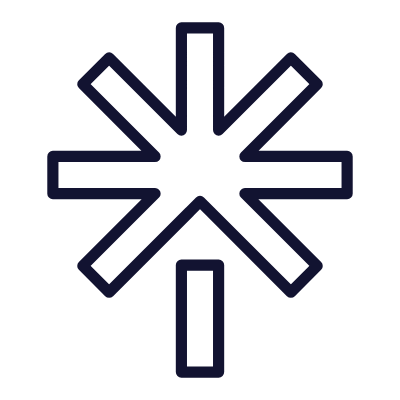♻️Introducing EchoLink — The Next Step for BSC Project Growth ♻️
Tired of chasing volume or relying on hype to move your chart? EchoLink changes that.
Built for Binance Smart Chain projects (SOL and other chains coming Soon!) , EchoLink is a secure web-based platform (not a Telegram bot) designed to use your project’s own token to create consistent, real on-chain volume — safely and automatically.
Through a simple setup on EchoLinkSolutions.ai, projects can recycle their tokens in controlled buy-and-sell loops that:
•🔹 Generate organic volume
•🔹 Trigger holder rewards and reflections
•🔹 Feed marketing, staking, and treasury wallets
•🔹 Keep charts active and healthy
All activity runs through a verified SSL-encrypted website, ensuring full protection and transparency with every transaction — no wallet connection, no Telegram integration, just secure automation.
If your goal is to activate your token supply, boost visibility, and create a self-sustaining ecosystem, EchoLink was built for you.
💪🏻♻️🔗
Let EchoLink turn your token into its own growth engine.
⚙️ How to Use EchoLink ⚙️
🔗 Step 1: Visit the Website
Go to: EchoLinkSolutions.ai
⸻
🧾 Step 2: Review and Accept Terms
• Read through the Disclosure and Terms Agreement carefully.
• Click “Accept” to continue.
⸻
👤 Step 3: Create Your Account
• Sign up using a username, email, and password.
• Verify your email, then log in to your account.
⸻
💼 Step 4: Create or Connect a Wallet
• It’s recommended to create a separate wallet through EchoLink for added security.
• You can also connect and use your own existing wallet if preferred.
⸻
💰 Step 5: Fund Your Wallet
1. Go to the Treasury section of your dashboard.
2. Copy your Treasury Wallet Address.
3. Send a minimum of $10 in BNB — this covers gas and fuels the operations.
4. Send over the token(s) you want to recycle (for example, LNKD or INTL).
⸻
⚖️ Step 6: Create a Pool
1. Navigate to Manage Pool → Create Pool.
2. Token A: Enter your chosen token (e.g. LNKD).
3. Enter your Min and Max trading amounts — use token values, not dollar amounts.
4. Token B: This is WBNB (already pre-set).
5. Paste the Token/WBNB pair contract address.
6. Enter the Min and Max values for WBNB.
7. 💡 Tip: For smooth operation, keep the Max value of both Token A and Token B the same (e.g. $10 each in token value).
⸻
⚙️ Step 7: Adjust Slippage (if needed)
If your token has higher taxes or requires more slippage:
• Go to Treasury → scroll to the bottom.
• Set your custom slippage manually to match your token’s requirements.
⸻
♻️ Step 8: Start Recycling
Once everything is entered correctly, click Start Recycling.
EchoLink will automatically begin the recycling process based on your pool setup.
⸻
🔁 Continuing or Resetting Your EchoLink Pool
• Saving Settings:
EchoLink automatically saves your pool settings. If you plan to continue using the same token, simply leave everything as is once recycling stops.
• Adding More Tokens:
You can add more tokens anytime — EchoLink will detect them and resume recycling automatically.
• Withdrawing Tokens:
If you decide not to continue with the same token:
1. Click Withdraw.
2. Enter the wallet address where you want your tokens, BNB, or WBNB sent.
3. Click Confirm Withdrawal — your assets will be immediately returned to your wallet.
4. Once withdrawn, you can start fresh with a new token and repeat the process.